![]()
![]() °
Navigateur
Microsoft Edge: Comment récupérer l'adresse URL d'une image ou d'un photo ?
[Windows 10]
°
Navigateur
Microsoft Edge: Comment récupérer l'adresse URL d'une image ou d'un photo ?
[Windows 10] ![]()
![]() °
Navigateur
Microsoft Edge: How to recover the URL of an image or a photo? [Windows 10]
°
Navigateur
Microsoft Edge: How to recover the URL of an image or a photo? [Windows 10]
![]()
Microsoft Edge How to recover the URL of an image ... Yandex, Chrome,
Opera .. have this simple function ...
Microsoft Edge Comment récupérer l'adresse
URL d'une image ou photos ... Yandex, Chrome, Opéra .. possèdent cette simple
fonction ...
Edge est le navigateur qui possède semble t'il le moins d'options/fonctions
(Pourtant recommandé dans Windows 10)
Edge et le clique droit … rien … uniquement:
Enregistrer l'image sous ... / & Partager l'image ... et fini ...
Impossible
de copier l'adresse de l'image, impossible d'ouvrir l'image dans un nouvel onglet
...
Ou alors, j'ai manqué un paramètre ? Installer une extension ?
Passer
par Outils de développements/Afficher la source ... Pas pratique ![]()
Par exemple, le lien de l'image ci-dessous est: https://www.3000fr.com/i1/windows-10/comment-voir-url-image-EDGE.png
Comment
le savoir facilement, avec les autres navigateurs, un simple clique droit suffit
![]()
Exemple, avec détails du clic droit de chaque navigateurs ...
Il n'y
a que Edge qui n'offre pas les options:
Copier l'adresse de l'image | Ouvrir l'image dans
un nouvel onglet
Il est certain que si Edge possédait ces
2 fonctions, il serait bien plus utilisé ...
![]()
![]() À
Suivre dans le thread consacré à EDGE ici
À
Suivre dans le thread consacré à EDGE ici ![]() To
Follow In The EDGE Thread Here
To
Follow In The EDGE Thread Here ![]()
![]()
BING TRANSLATOR
Microsoft Edge How to recover the URL of an image ...
Yandex, Chrome, Opera .. have this simple function ...
Edge is the browser
that seems to have the fewest options / functions (yet recommended in Windows
10)
Edge and right click ... nothing ... only: Save the image as ... / &
Share the image ... and finish ...
Unable to copy the address of the image,
can not open the image in a new tab ...
Or, I missed a setting? Install an extension?
Go through Developer
Tools / View Source ... Not practical ![]()
For example, the image link below is: https://www.3000fr.com/i1/windows-10/how-to-see-on-image-EDGE.png
How
to know it easily, with other browsers, a simple right click is enough ![]()
Example, with right-click details of each browser ...
Only Edge
does not offer options: Copy picture address | Open
the image in a new tab
It is certain that if Edge had these
2 functions, it would be much more used ...
EDGE - NO
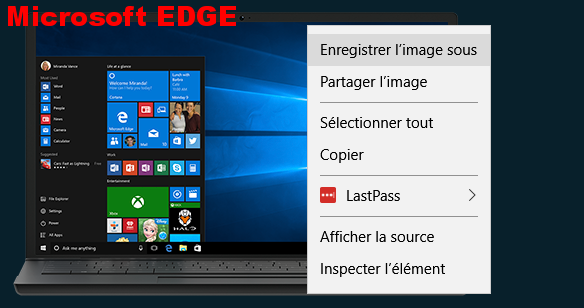
GOOGLE CHROME OK pour récupérer l'adresse
URL d'une image ou l'ouvrir dans un nouvel onglet
GOOGLE CHROME OK to
retrieve the URL of an image or open it in a new tab
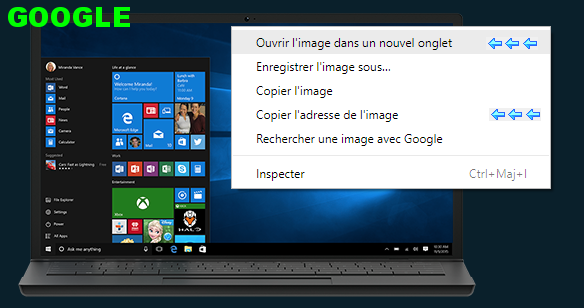
OPERA OK pour récupérer l'adresse URL d'une
image ou l'ouvrir dans un nouvel onglet
OPERA OK to retrieve the URL of an
image or open it in a new tab
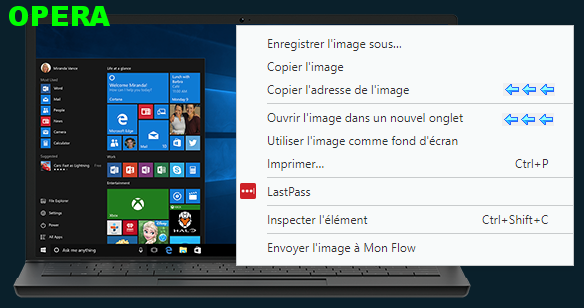
YANDEX OK pour récupérer l'adresse URL d'une
image ou l'ouvrir dans un nouvel onglet
YANDEX OK to retrieve the URL of
an image or open it in a new tab
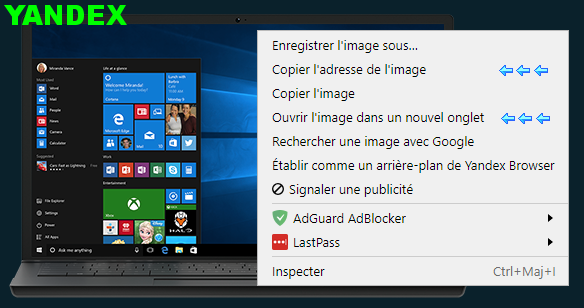
Resume: EDGE: Comment connaître l'adresse ou l'Url d'une image ou d'une
photo sur le web...
Resume: Récupérer l'adresse URL d'une image dans EDGE,
le navigateur Microsoft
![]()
![]() À
Suivre dans le thread consacré à EDGE ici
À
Suivre dans le thread consacré à EDGE ici ![]() To
Follow In The EDGE Thread Here
To
Follow In The EDGE Thread Here ![]()
![]()